Instantiate(복제할 대상, 지정한 위치, 지정한 방향)

Scene에 TowerPos1, TowerPos2라는 빈 오브젝트를 생성한다.
using System.Collections;
using System.Collections.Generic;
using UnityEngine;
public class cshMakeTower : MonoBehaviour
{
public GameObject tower; // 복제할 대상
public Transform TowerPos1;
public Transform TowerPos2;
public int n = 2;
// Start is called before the first frame update
void Start()
{
}
void Update()
{
if(Input.GetMouseButtonDown(0)) // 마우스 왼쪽 버튼 누르면
{
if (n == 2)
{
Instantiate(tower, TowerPos1.position, TowerPos1.rotation); // 지정한 위치와 지정한 방향으로 tower를 복제하라.
}
if (n == 1)
{
Instantiate(tower, TowerPos2.position, TowerPos2.rotation);
}
n--;
}
}
}
스크립트를 만들어 Main Camera에 추가해준다.
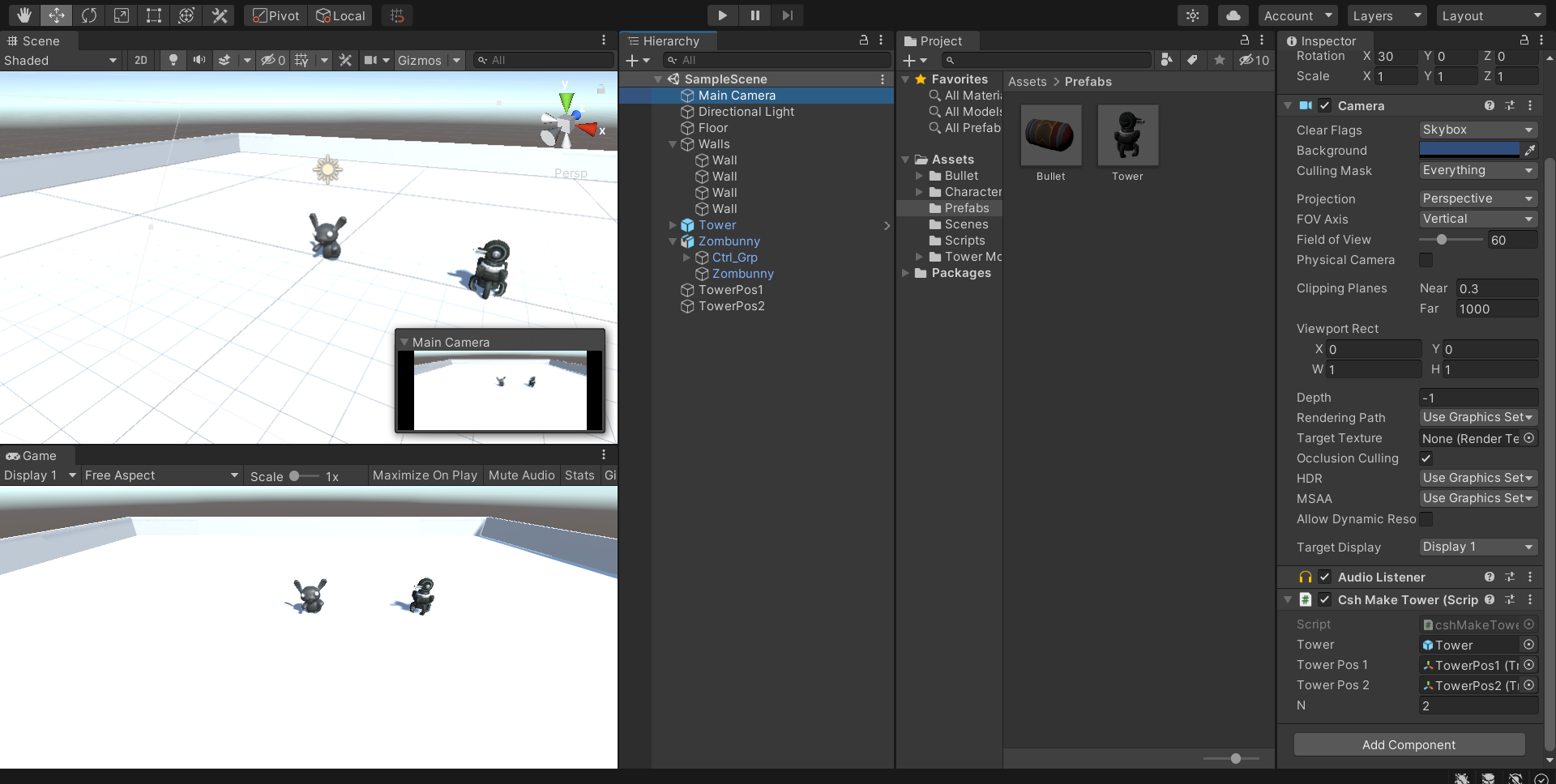
Tower에 prefab으로 만든 Tower를,
Tower Pos1, Tower Pos2에 빈 오브젝트로 만들어 놓은 TowerPos1, TowerPos2를 드래그한다.
실행시켜보면 마우스 왼쪽 버튼을 클릭할 때 지정된 위치로 tower가 복제된다.
반응형
'UNITY' 카테고리의 다른 글
| [Unity] 2D Content 제작하기 (3) (InvokeRepeating, Physics Material) (0) | 2022.04.25 |
|---|---|
| [Unity] 2D Content 제작하기 (2) (Instantiate, Destroy) (0) | 2022.04.25 |
| [Unity] 2D Content 제작하기 -이미지 배치 (0) | 2022.04.25 |
| [Unity] 유니티 변수(멤버/로컬 변수, Vector형 변수) (0) | 2021.09.16 |
| 증강현실(AR) - Vuforia AR SDK 사용법 (0) | 2021.06.04 |